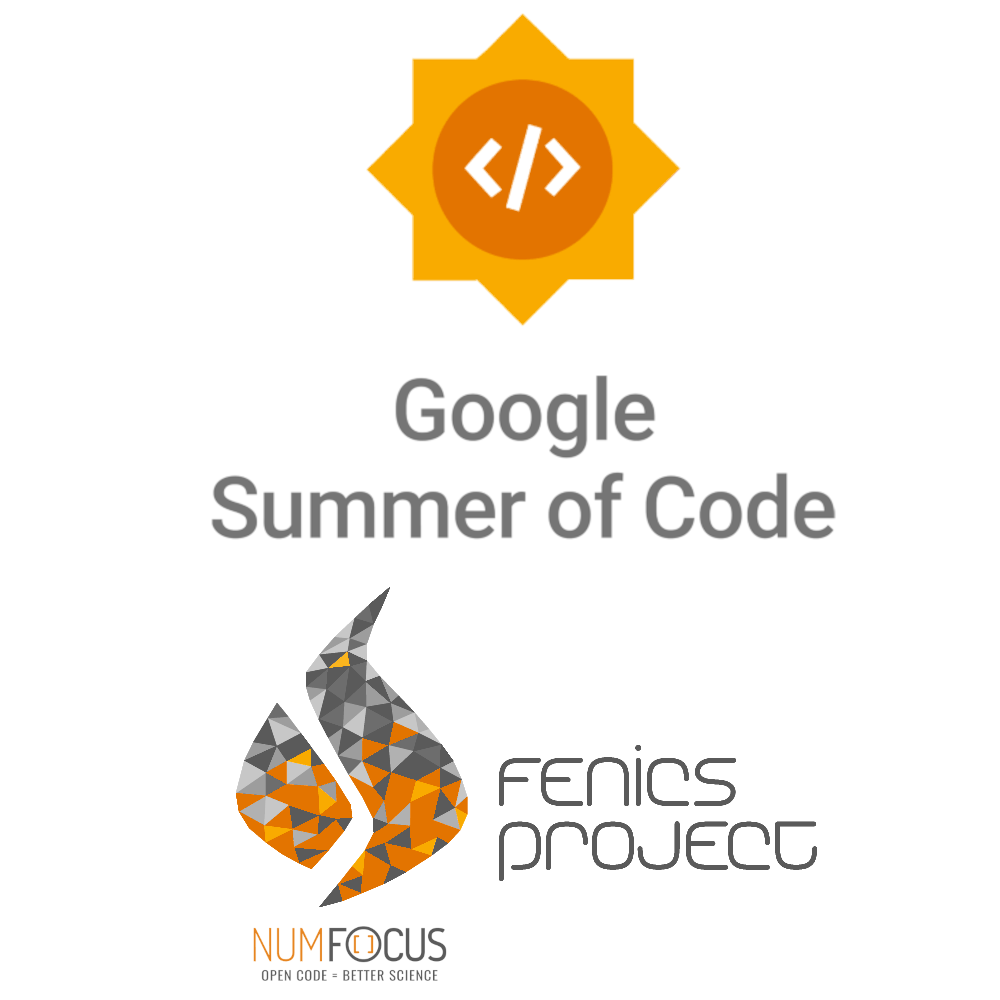Scattering from a wire with perfectly matched layer condition
Contents
Scattering from a wire with perfectly matched layer condition#
Copyright © 2022 Michele Castriotta, Igor Baratta, Jørgen S. Dokken
This demo is implemented in three files: one for the mesh generation with gmsh, one for the calculation of analytical efficiencies, and one for the variational forms and the solver. It illustrates how to:
Use complex quantities in FEniCSx
Setup and solve Maxwell’s equations
Implement (rectangular) perfectly matched layers
Equations, problem definition and implementation#
First, we import the required modules
import sys
try:
import gmsh
except ModuleNotFoundError:
print("This demo requires gmsh to be installed")
sys.exit(0)
import numpy as np
try:
import pyvista
have_pyvista = True
except ModuleNotFoundError:
print("pyvista and pyvistaqt are required to visualise the solution")
have_pyvista = False
from functools import partial
from analytical_efficiencies_wire import calculate_analytical_efficiencies
from mesh_wire_pml import generate_mesh_wire
from dolfinx import fem, mesh, plot
from dolfinx.io import VTXWriter, gmshio
from ufl import (FacetNormal, FiniteElement, Measure, SpatialCoordinate,
TestFunction, TrialFunction, algebra, as_matrix, as_vector,
conj, cross, det, grad, inner, inv, lhs, rhs, sqrt, transpose)
from mpi4py import MPI
from petsc4py import PETSc
Since we want to solve time-harmonic Maxwell’s equation, we require that the demo is executed with DOLFINx (PETSc) complex mode.
if not np.issubdtype(PETSc.ScalarType, np.complexfloating):
print("Demo should only be executed with DOLFINx complex mode")
exit(0)
We consider an infinite metallic wire immersed in a background medium (e.g. vacuum or water). Let’s now consider the plane cutting the wire perpendicularly to its axis at a generic point. Such plane \(\Omega=\Omega_{m} \cup\Omega_{b}\cup\Omega_{pml}\) is formed by the cross-section of the wire \(\Omega_m\), the background medium \(\Omega_{b}\) surrounding the wire, and a squared perfectly matched layer (PML) surrounding the domains. PMLs are reflectionless layers that gradually absorb waves impinging on them, therefore allowing us to truncate the domain size.
The goal of this demo is to calculate the electric field \(\mathbf{E}_s\) scattered by the wire when a background wave \(\mathbf{E}_b\) impinges on it. We will consider a background plane wave at \(\lambda_0\) wavelength, which can be written analytically as:
with \(\mathbf{k} = \frac{2\pi}{\lambda_0}n_b\hat{\mathbf{u}}_k\) being the wavevector of the plane wave, pointing along the propagation direction, with \(\hat{\mathbf{u}}_p\) being the polarization direction, and with \(\mathbf{r}\) being a point in \(\Omega\). We will only consider \(\hat{\mathbf{u}}_k\) and \(\hat{\mathbf{u}}_p\) with components belonging to the \(\Omega\) domain and perpendicular to each other, i.e. \(\hat{\mathbf{u}}_k \perp \hat{\mathbf{u}}_p\) (transversality condition of plane waves). Using a Cartesian coordinate system for \(\Omega\), and by defining \(k_x = n_bk_0\cos\theta\) and \(k_y = n_bk_0\sin\theta\), with \(\theta\) being the angle defined by the propagation direction \(\hat{\mathbf{u}}_k\) and the horizontal axis \(\hat{\mathbf{u}}_x\), we have:
The function background_field below implements this analytical
formula:
def background_field(theta: float, n_b: float, k0: complex,
x: np.typing.NDArray[np.float64]):
kx = n_b * k0 * np.cos(theta)
ky = n_b * k0 * np.sin(theta)
phi = kx * x[0] + ky * x[1]
return (-np.sin(theta) * np.exp(1j * phi), np.cos(theta) * np.exp(1j * phi))
For convenience, we define the \(\nabla\times\) operator for a 2D vector
def curl_2d(a):
return as_vector((0, 0, a[1].dx(0) - a[0].dx(1)))
a PML gradually absorb waves impinging them. Mathematically, this effect can be embedded by using a complex coordinate system of this kind:
with \(l_{dom}\) and \(l_{pml}\) being the lengths of the domain without and with PML, respectively, and with \(\alpha\) being a parameter that tunes the absorption within the PML (the greater the \(\alpha\), the faster the absorption). In DOLFINx, we can define this coordinate transformation in the following way:
def pml_coordinates(x, alpha: float, k0: complex,
l_dom: float, l_pml: float):
return (x + 1j * alpha / k0 * x
* (algebra.Abs(x) - l_dom / 2)
/ (l_pml / 2 - l_dom / 2)**2)
We use the following domain specific parameters
# Constants
um = 1 # micron
nm = um * 10**-3 # nanometer
epsilon_0 = 8.8541878128 * 10**-12
mu_0 = 4 * np.pi * 10**-7
# Radius of the wire and of the boundary of the domain
radius_wire = 0.05 * um
l_dom = 0.8 * um
l_scatt = 0.8 * l_dom / 2
l_pml = 1 * um
# The smaller the mesh_factor, the finer is the mesh
mesh_factor = 1
# Mesh size inside the wire
in_wire_size = mesh_factor * 6 * nm
# Mesh size at the boundary of the wire
on_wire_size = mesh_factor * 3 * nm
# Mesh size in the background
scatt_size = mesh_factor * 15 * nm
# Mesh size at the boundary
pml_size = mesh_factor * 15 * nm
# Tags for the subdomains
au_tag = 1
bkg_tag = 2
scatt_tag = 3
pml_tag = 4
We generate the mesh using GMSH and convert it to a
dolfinx.mesh.Mesh.
model = generate_mesh_wire(
radius_wire, l_scatt, l_dom, l_pml,
in_wire_size, on_wire_size, scatt_size, pml_size,
au_tag, bkg_tag, scatt_tag, pml_tag)
domain, cell_tags, facet_tags = gmshio.model_to_mesh(
model, MPI.COMM_WORLD, 0, gdim=2)
gmsh.finalize()
MPI.COMM_WORLD.barrier()
Error : Unknown mesh format '/tmp/tmp1oqg9w6y.json'
Info : Meshing 1D...
Info : [ 0%] Meshing curve 1 (Circle)
Info : [ 10%] Meshing curve 2 (Circle)
Info : [ 10%] Meshing curve 7 (Circle)
Info : [ 20%] Meshing curve 8 (Line)
Info : [ 20%] Meshing curve 9 (Line)
Info : [ 20%] Meshing curve 10 (Line)
Info : [ 30%] Meshing curve 11 (Line)
Info : [ 30%] Meshing curve 12 (Line)
Info : [ 30%] Meshing curve 13 (Line)
Info : [ 40%] Meshing curve 14 (Line)
Info : [ 40%] Meshing curve 15 (Line)
Info : [ 50%] Meshing curve 16 (Line)
Info : [ 50%] Meshing curve 17 (Line)
Info : [ 50%] Meshing curve 18 (Line)
Info : [ 60%] Meshing curve 19 (Line)
Info : [ 60%] Meshing curve 20 (Line)
Info : [ 60%] Meshing curve 21 (Line)
Info : [ 70%] Meshing curve 22 (Line)
Info : [ 70%] Meshing curve 23 (Line)
Info : [ 80%] Meshing curve 24 (Line)
Info : [ 80%] Meshing curve 25 (Line)
Info : [ 80%] Meshing curve 26 (Line)
Info : [ 90%] Meshing curve 27 (Line)
Info : [ 90%] Meshing curve 28 (Line)
Info : [ 90%] Meshing curve 29 (Line)
Info : [100%] Meshing curve 30 (Line)
Info : [100%] Meshing curve 31 (Line)
Info : Done meshing 1D (Wall 0.00554314s, CPU 0.00347s)
Info : Meshing 2D...
Info : [ 0%] Meshing surface 1 (Plane, Frontal-Delaunay)
Info : [ 10%] Meshing surface 2 (Plane, Frontal-Delaunay)
Info : [ 20%] Meshing surface 3 (Plane, Frontal-Delaunay)
Info : [ 30%] Meshing surface 4 (Plane, Frontal-Delaunay)
Info : [ 40%] Meshing surface 5 (Plane, Frontal-Delaunay)
Info : [ 50%] Meshing surface 6 (Plane, Frontal-Delaunay)
Info : [ 50%] Meshing surface 7 (Plane, Frontal-Delaunay)
Info : [ 60%] Meshing surface 8 (Plane, Frontal-Delaunay)
Info : [ 70%] Meshing surface 9 (Plane, Frontal-Delaunay)
Info : [ 80%] Meshing surface 10 (Plane, Frontal-Delaunay)
Info : [ 90%] Meshing surface 11 (Plane, Frontal-Delaunay)
Info : [100%] Meshing surface 12 (Plane, Frontal-Delaunay)
Info : Done meshing 2D (Wall 0.278175s, CPU 0.275569s)
Info : 7764 nodes 16089 elements
We visualize the mesh and subdomains with PyVista
if have_pyvista:
topology, cell_types, geometry = plot.create_vtk_mesh(domain, 2)
grid = pyvista.UnstructuredGrid(topology, cell_types, geometry)
pyvista.set_jupyter_backend("pythreejs")
plotter = pyvista.Plotter()
num_local_cells = domain.topology.index_map(domain.topology.dim).size_local
grid.cell_data["Marker"] = \
cell_tags.values[cell_tags.indices < num_local_cells]
grid.set_active_scalars("Marker")
plotter.add_mesh(grid, show_edges=True)
plotter.view_xy()
if not pyvista.OFF_SCREEN:
plotter.show(interactive=True)
else:
pyvista.start_xvfb()
figure = plotter.screenshot("wire_mesh_pml.png",
window_size=[800, 800])
2023-02-22 15:44:02.388 ( 1.016s) [ 88E90480] vtkExtractEdges.cxx:435 INFO| Executing edge extractor: points are renumbered
2023-02-22 15:44:02.400 ( 1.028s) [ 88E90480] vtkExtractEdges.cxx:551 INFO| Created 23017 edges
We observe five different subdomains: one for the gold
wire (au_tag), one for the background medium (bkg_tag), one for the
PML corners (pml_tag), one for the PML rectangles along \(x\)
(pml_tag + 1), and one for the PML rectangles along \(y\) (pml_tag + 2).
These different PML regions have different coordinate transformation,
as specified here below:
Now we define some other problem specific parameters:
wl0 = 0.4 * um # Wavelength of the background field
n_bkg = 1 # Background refractive index
eps_bkg = n_bkg**2 # Background relative permittivity
k0 = 2 * np.pi / wl0 # Wavevector of the background field
deg = np.pi / 180
theta = 0 * deg # Angle of incidence of the background field
We use a 3rd order Nedelec (first kind) element to represent the electric field:
degree = 3
curl_el = FiniteElement("N1curl", domain.ufl_cell(), degree)
V = fem.FunctionSpace(domain, curl_el)
Next, we interpolate \(\mathbf{E}_b\) into the function space \(V\), define our trial and test function, and the integration domains:
Eb = fem.Function(V)
f = partial(background_field, theta, n_bkg, k0)
Eb.interpolate(f)
# Definition of Trial and Test functions
Es = TrialFunction(V)
v = TestFunction(V)
# Definition of 3d fields
Es_3d = as_vector((Es[0], Es[1], 0))
v_3d = as_vector((v[0], v[1], 0))
# Measures for subdomains
dx = Measure("dx", domain, subdomain_data=cell_tags)
dDom = dx((au_tag, bkg_tag))
dPml_xy = dx(pml_tag)
dPml_x = dx(pml_tag + 1)
dPml_y = dx(pml_tag + 2)
Let’s now define the relative permittivity \(\varepsilon_m\) of the gold wire at \(400nm\) (data taken from Olmon et al. 2012 , and for a quick reference have a look at refractiveindex.info):
# Definition of relative permittivity for Au @400nm
eps_au = -1.0782 + 1j * 5.8089
We can now define a space function for the permittivity \(\varepsilon\) that takes the value \(\varepsilon_m\) for cells inside the wire, while it takes the value of the background permittivity \(\varepsilon_b\) in the background region:
D = fem.FunctionSpace(domain, ("DG", 0))
eps = fem.Function(D)
au_cells = cell_tags.find(au_tag)
bkg_cells = cell_tags.find(bkg_tag)
eps.x.array[au_cells] = np.full_like(
au_cells, eps_au, dtype=np.complex128)
eps.x.array[bkg_cells] = np.full_like(bkg_cells, eps_bkg, dtype=np.complex128)
eps.x.scatter_forward()
Now we need to define our weak form in DOLFINx. Let’s write the PML weak form first. As a first step, we can define our new complex coordinates as:
x = SpatialCoordinate(domain)
alpha = 1
# PML corners
xy_pml = as_vector((pml_coordinates(x[0], alpha, k0, l_dom, l_pml),
pml_coordinates(x[1], alpha, k0, l_dom, l_pml)))
# PML rectangles along x
x_pml = as_vector((pml_coordinates(x[0], alpha, k0, l_dom, l_pml), x[1]))
# PML rectangles along y
y_pml = as_vector((x[0], pml_coordinates(x[1], alpha, k0, l_dom, l_pml)))
We can then express this coordinate systems as a material transformation within the PML region. In other words, the PML region can be interpreted as a material having, in general, anisotropic, inhomogeneous and complex permittivity \(\boldsymbol{\varepsilon}_{pml}\) and permeability \(\boldsymbol{\mu}_{pml}\). To do this, we need to calculate the Jacobian of the coordinate transformation:
Then, our \(\boldsymbol{\varepsilon}_{pml}\) and \(\boldsymbol{\mu}_{pml}\) can be calculated with the following formula, from Ward & Pendry, 1996:
with \(A^{-1}=\operatorname{det}(\mathbf{J})\).
In DOLFINx, we use
ufl.grad to calculate the Jacobian of our
coordinate transformation for the different PML regions,
and then we can implement this Jacobian for
calculating \(\boldsymbol{\varepsilon}_{pml}\)
and \(\boldsymbol{\mu}_{pml}\). The here below function
named create_eps_mu() serves this purpose:
def create_eps_mu(pml, eps_bkg, mu_bkg):
J = grad(pml)
# Transform the 2x2 Jacobian into a 3x3 matrix.
J = as_matrix(((J[0, 0], 0, 0),
(0, J[1, 1], 0),
(0, 0, 1)))
A = inv(J)
eps_pml = det(J) * A * eps_bkg * transpose(A)
mu_pml = det(J) * A * mu_bkg * transpose(A)
return eps_pml, mu_pml
eps_x, mu_x = create_eps_mu(x_pml, eps_bkg, 1)
eps_y, mu_y = create_eps_mu(y_pml, eps_bkg, 1)
eps_xy, mu_xy = create_eps_mu(xy_pml, eps_bkg, 1)
The final weak form in the PML region is:
while in the rest of the domain is:
Let’s solve this equation in DOLFINx:
# Definition of the weak form
F = - inner(curl_2d(Es), curl_2d(v)) * dDom \
+ eps * k0 ** 2 * inner(Es, v) * dDom \
+ k0 ** 2 * (eps - eps_bkg) * inner(Eb, v) * dDom \
- inner(inv(mu_x) * curl_2d(Es), curl_2d(v)) * dPml_x \
- inner(inv(mu_y) * curl_2d(Es), curl_2d(v)) * dPml_y \
- inner(inv(mu_xy) * curl_2d(Es), curl_2d(v)) * dPml_xy \
+ k0 ** 2 * inner(eps_x * Es_3d, v_3d) * dPml_x \
+ k0 ** 2 * inner(eps_y * Es_3d, v_3d) * dPml_y \
+ k0 ** 2 * inner(eps_xy * Es_3d, v_3d) * dPml_xy
a, L = lhs(F), rhs(F)
problem = fem.petsc.LinearProblem(a, L, bcs=[], petsc_options={
"ksp_type": "preonly", "pc_type": "lu"})
Esh = problem.solve()
WARNING:py.warnings:/usr/local/lib/python3.10/dist-packages/ffcx/element_interface.py:81: UserWarning: Number of integration points per cell is: 784. Consider using 'quadrature_degree' to reduce number.
warnings.warn(
Let’s now save the solution in a bp-file. In order to do so,
we need to interpolate our solution discretized with Nedelec elements
into a compatible discontinuous Lagrange space.
V_dg = fem.VectorFunctionSpace(domain, ("DG", degree))
Esh_dg = fem.Function(V_dg)
Esh_dg.interpolate(Esh)
with VTXWriter(domain.comm, "Esh.bp", Esh_dg) as vtx:
vtx.write(0.0)
For more information about saving and visualizing vector fields discretized with Nedelec elements, check this DOLFINx demo.
if have_pyvista:
V_cells, V_types, V_x = plot.create_vtk_mesh(V_dg)
V_grid = pyvista.UnstructuredGrid(V_cells, V_types, V_x)
Esh_values = np.zeros((V_x.shape[0], 3), dtype=np.float64)
Esh_values[:, :domain.topology.dim] = \
Esh_dg.x.array.reshape(V_x.shape[0], domain.topology.dim).real
V_grid.point_data["u"] = Esh_values
pyvista.set_jupyter_backend("pythreejs")
plotter = pyvista.Plotter()
plotter.add_text("magnitude", font_size=12, color="black")
plotter.add_mesh(V_grid.copy(), show_edges=False)
plotter.view_xy()
plotter.link_views()
if not pyvista.OFF_SCREEN:
plotter.show()
else:
pyvista.start_xvfb()
plotter.screenshot("Esh.png", window_size=[800, 800])
Next we can calculate the total electric field \(\mathbf{E}=\mathbf{E}_s+\mathbf{E}_b\) and save it:
E = fem.Function(V)
E.x.array[:] = Eb.x.array[:] + Esh.x.array[:]
E_dg = fem.Function(V_dg)
E_dg.interpolate(E)
with VTXWriter(domain.comm, "E.bp", E_dg) as vtx:
vtx.write(0.0)
Post-processing#
We use dolfinx.fem.Expression to interpolate the norm of the electric field
into a suitable function space.
lagr_el = FiniteElement("CG", domain.ufl_cell(), 2)
V_normEsh = fem.FunctionSpace(domain, lagr_el)
norm_expr = fem.Expression(sqrt(inner(Esh, Esh)), V_normEsh.element.interpolation_points())
normEsh = fem.Function(V_normEsh)
normEsh.interpolate(norm_expr)
To validate the formulation we calculate the
absorption, scattering and extinction efficiencies, which are
quantities that define how much light is absorbed and scattered
by the wire. First of all, we calculate the analytical efficiencies
with the calculate_analytical_efficiencies function defined in a
separate file:
q_abs_analyt, q_sca_analyt, q_ext_analyt = calculate_analytical_efficiencies(
eps_au, n_bkg, wl0, radius_wire)
We calculate the numerical efficiencies in the same way as done in (cite the first demo)
# Vacuum impedance
Z0 = np.sqrt(mu_0 / epsilon_0)
# Magnetic field H
Hsh_3d = -1j * curl_2d(Esh) / Z0 / k0 / n_bkg
Esh_3d = as_vector((Esh[0], Esh[1], 0))
E_3d = as_vector((E[0], E[1], 0))
# Intensity of the electromagnetic fields I0 = 0.5*E0**2/Z0
# E0 = np.sqrt(ax**2 + ay**2) = 1, see background_electric_field
I0 = 0.5 / Z0
# Geometrical cross section of the wire
gcs = 2 * radius_wire
n = FacetNormal(domain)
n_3d = as_vector((n[0], n[1], 0))
marker = fem.Function(D)
scatt_facets = facet_tags.find(scatt_tag)
incident_cells = mesh.compute_incident_entities(domain, scatt_facets,
domain.topology.dim - 1,
domain.topology.dim)
midpoints = mesh.compute_midpoints(domain, domain.topology.dim, incident_cells)
inner_cells = incident_cells[(midpoints[:, 0]**2
+ midpoints[:, 1]**2) < (l_scatt)**2]
marker.x.array[inner_cells] = 1
# Quantities for the calculation of efficiencies
P = 0.5 * inner(cross(Esh_3d, conj(Hsh_3d)), n_3d) * marker
Q = 0.5 * eps_au.imag * k0 * (inner(E_3d, E_3d)) / Z0 / n_bkg
# Define integration domain for the wire
dAu = dx(au_tag)
# Define integration facet for the scattering efficiency
dS = Measure("dS", domain, subdomain_data=facet_tags)
# Normalized absorption efficiency
q_abs_fenics_proc = (fem.assemble_scalar(fem.form(Q * dAu)) / gcs / I0).real
# Sum results from all MPI processes
q_abs_fenics = domain.comm.allreduce(q_abs_fenics_proc, op=MPI.SUM)
# Normalized scattering efficiency
q_sca_fenics_proc = (fem.assemble_scalar(
fem.form((P('+') + P('-')) * dS(scatt_tag))) / gcs / I0).real
# Sum results from all MPI processes
q_sca_fenics = domain.comm.allreduce(q_sca_fenics_proc, op=MPI.SUM)
# Extinction efficiency
q_ext_fenics = q_abs_fenics + q_sca_fenics
# Error calculation
err_abs = np.abs(q_abs_analyt - q_abs_fenics) / q_abs_analyt
err_sca = np.abs(q_sca_analyt - q_sca_fenics) / q_sca_analyt
err_ext = np.abs(q_ext_analyt - q_ext_fenics) / q_ext_analyt
if MPI.COMM_WORLD.rank == 0:
print()
print(f"The analytical absorption efficiency is {q_abs_analyt}")
print(f"The numerical absorption efficiency is {q_abs_fenics}")
print(f"The error is {err_abs*100}%")
print()
print(f"The analytical scattering efficiency is {q_sca_analyt}")
print(f"The numerical scattering efficiency is {q_sca_fenics}")
print(f"The error is {err_sca*100}%")
print()
print(f"The analytical extinction efficiency is {q_ext_analyt}")
print(f"The numerical extinction efficiency is {q_ext_fenics}")
print(f"The error is {err_ext*100}%")
The analytical absorption efficiency is 0.9089500187622276
The numerical absorption efficiency is 0.9075812357239408
The error is 0.1505894724718481%
The analytical scattering efficiency is 0.8018061316558375
The numerical scattering efficiency is 0.7996621815340356
The error is 0.2673900880970269%
The analytical extinction efficiency is 1.710756150418065
The numerical extinction efficiency is 1.7072434172579762
The error is 0.2053321953120203%
# Check if errors are smaller than 1%
assert err_abs < 0.01
assert err_sca < 0.01
assert err_ext < 0.01